

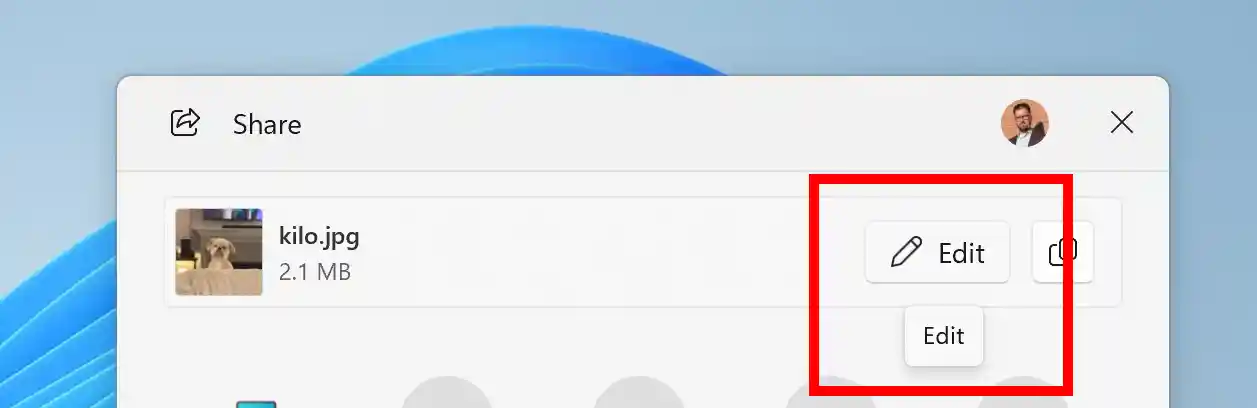


Exciting news! On March 31, 2025, Microsoft released Windows 11 Insider Preview Build 22635.5160 (KB5053654) to the Beta Channel. This update brings some useful features and improvements to Windows 11, version 23H2. Also, for those who want to try something new, Windows 11, version 24H2 is available as an optional upgrade in the Beta Channel.
This new update is packed with some cool changes, and Microsoft is rolling them out gradually, so you might not get everything all at once. If you want to stay ahead and try the latest features as soon as they’re available, you can turn on the toggle in Settings > Windows Update. But don’t worry, you’ll still get all the updates eventually, even if you keep the toggle off.
One of the big highlights in this update is the introduction of a new feature in Narrator, called “speech recap.” This feature allows you to keep track of everything Narrator says, making it easier to follow along and reference important information. You can even copy the last spoken phrase with a simple keyboard shortcut. So, whether you’re trying to remember a hint, grab an error code, or add something Narrator said to your notes, this will help save you time. The speech recap window can hold up to 500 items and can be opened with a keyboard shortcut. It’s all about improving the experience for users who rely on Narrator for accessibility, including trainers, teachers, and those with hearing impairments.
Another exciting addition is the ability to launch Copilot on Windows with just the shortcut Win + C. You can also personalize your Copilot key for an even smoother experience. The “press to talk” feature lets you start a conversation with Copilot just by holding the key for a few seconds. It’s perfect for staying in your workflow without interruptions. Microsoft is rolling out these updates gradually, so it might take a little while for all Insiders to see the change.
Windows 11 is also getting better in other ways. The Windows share window now lets you quickly edit images before you share them. You can crop, rotate, or apply filters to images, and even compress them to reduce the file size. This feature is great for those who need to share photos quickly and efficiently.
In the Settings app, there’s now a new FAQs section under System > About. This is designed to help users find quick answers to common questions about their PC and Windows 11. Whether you need to know about system configuration, performance, or compatibility, this section will provide easy-to-understand answers, making your experience smoother.
Some fixes have also been rolled out. For instance, a delay that occurred when app icons appeared in the Start menu has been fixed. Additionally, the logic for desktop icons has been updated, so pinned apps now look better and are easier to see. However, keep in mind that you might need to create new shortcuts to see these changes.
There are also a few known issues. For example, some Insiders may notice a brief delay when right-clicking apps in the Start menu. Also, if you’re using Narrator, there might be an issue where it crashes on launch. If that happens, a quick PC restart should do the trick. But don’t worry, if that doesn’t help, you can still report the issue with the help of a secondary screen reader.
Remember, updates for Windows 11 Insider Preview are released gradually, so don’t be surprised if some of these changes take a little time to reach your PC. Microsoft is always working to make Windows better, and with your feedback, they can fine-tune these features to make sure they work for everyone. So keep sending your thoughts through Feedback Hub, and stay tuned for more exciting updates as they roll out!












